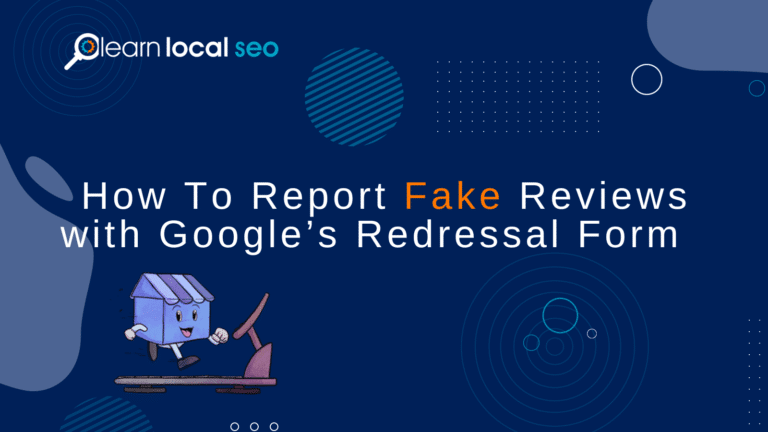Introduction Google has replaced how you edit your Google Business Profile, aka Google My Business profile. You can…
Introduction
Google has replaced how you edit your Google Business Profile, aka Google My Business profile. You can no longer access the old dashboard. Luckily I found three ways to access the dashboard.
How to Access the Dashboard Hack 1
The first way to access the old Google Business Profile dashboard is login into your Google Business Profile at https://www.google.com/business/. Click the sign-in button or manage now button.
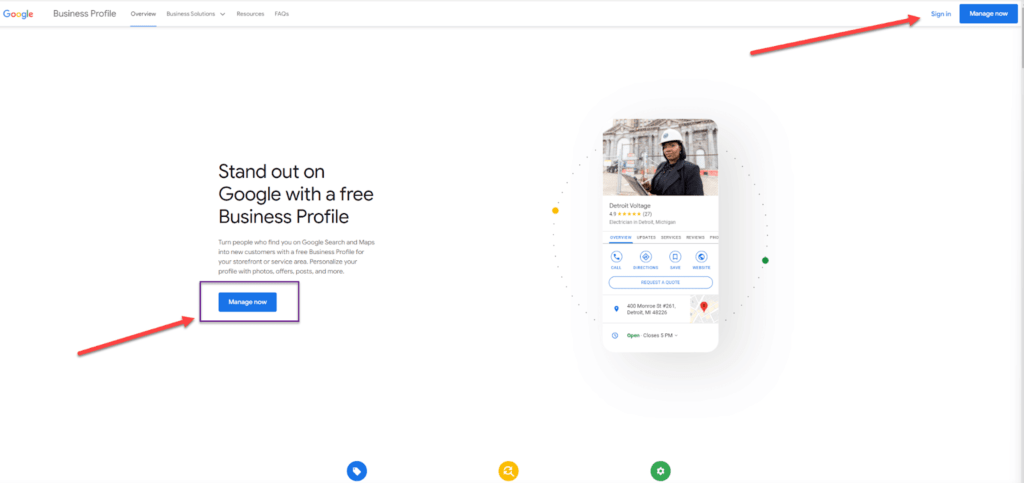
Once you are signed, it will take you to your listing. If you have multiple listings, you should see a page like this with all your listings.
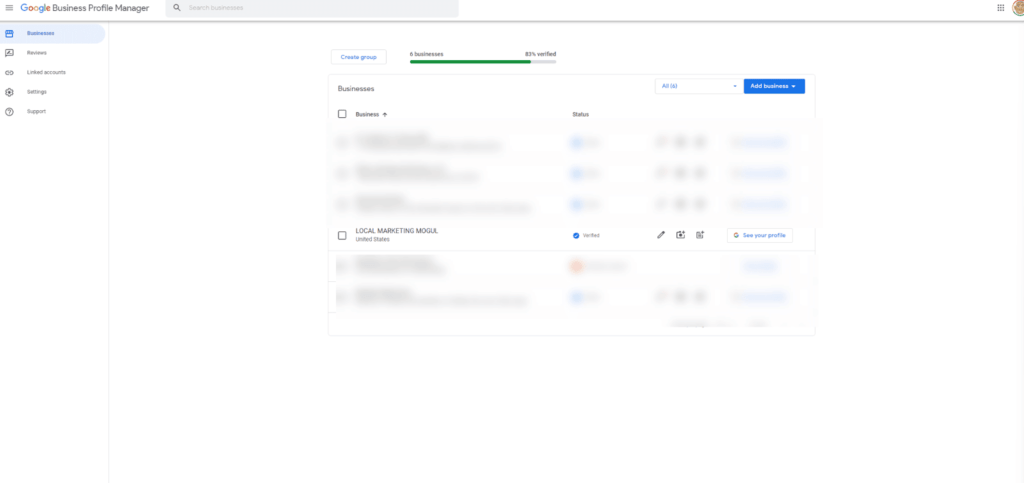
Once you are here, click the listing you want login into. When you click the listing you want you will be taken back to the search engines where Google wants you to edit the listings.
Once you are here you will a card that says Turn more views to customers. Hover your mouse over it and click on it.
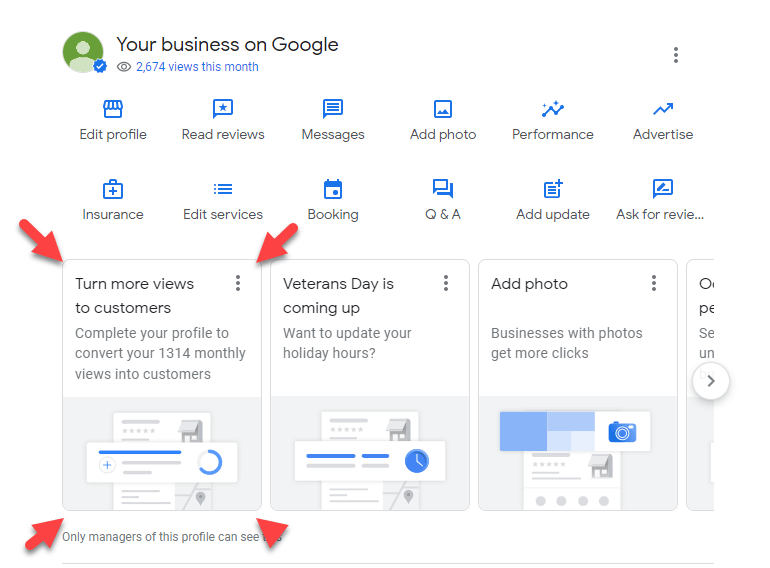
Once you click on it, you will go to a Google Business Profile manager page. All you have to do now to access the old dashboard is click the hamburger menu in the top left hand corner and the old dashboard menu will appear.
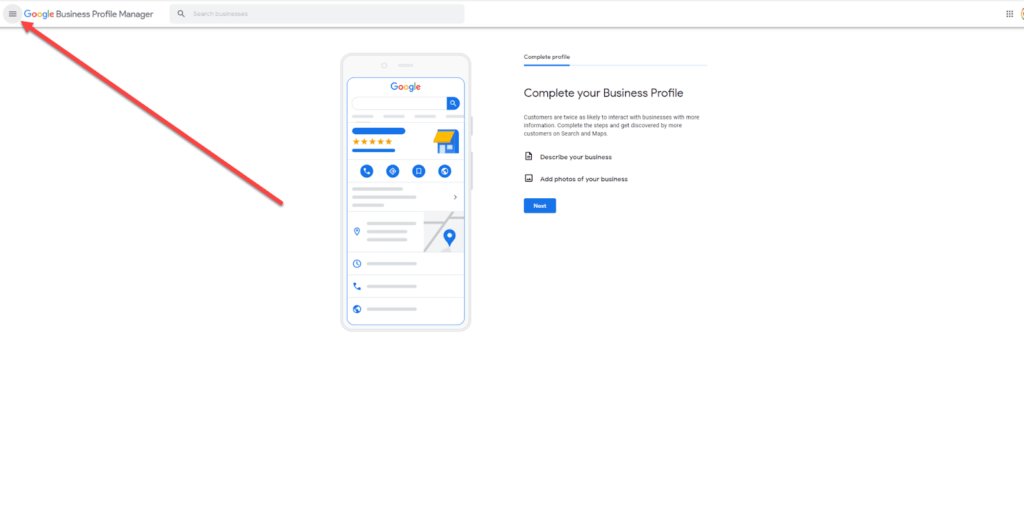
Click on any button you will go back into the old dashboard.
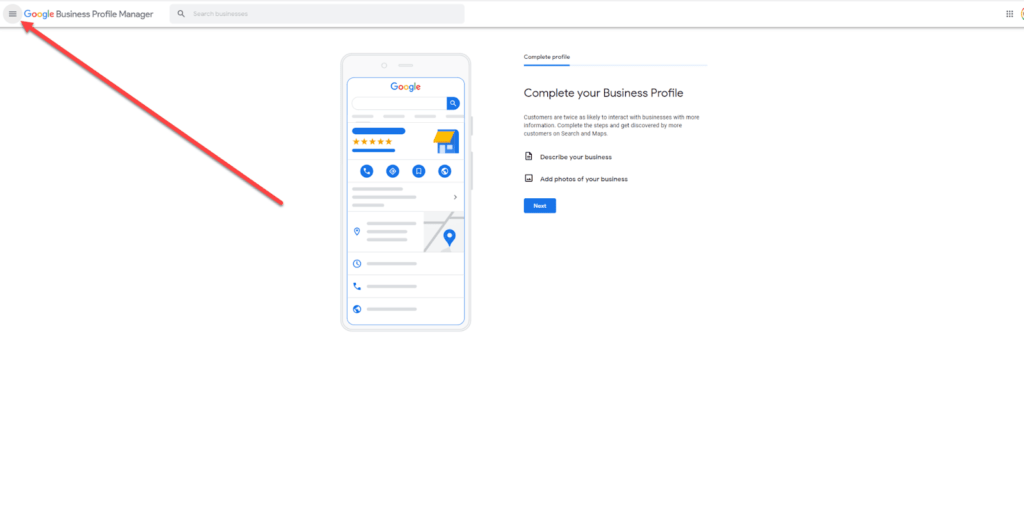
Click on any button you will go back into the old dashboard.
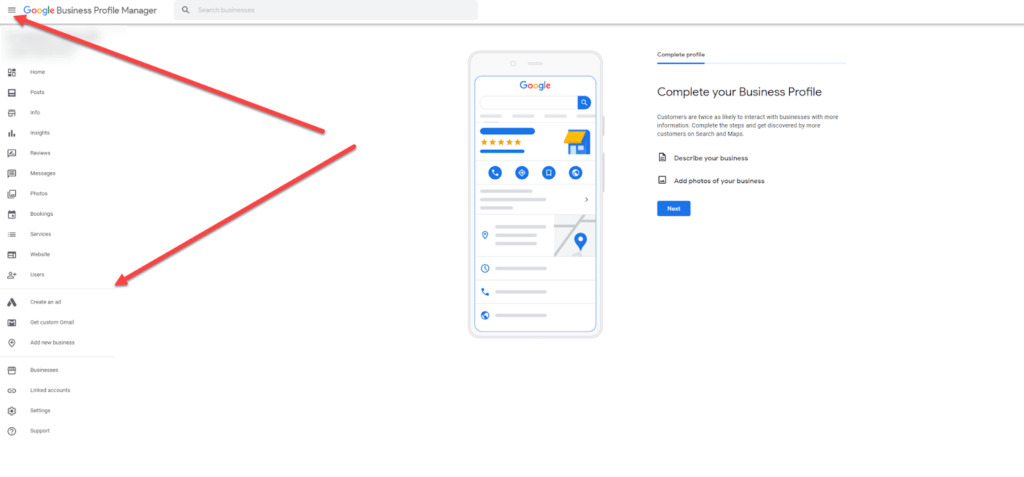
When you click on one of the sections you be back in the old Google Business Profile Manager. I clicked on insights and as you can see I am back in the old account and I can edit my profile just like in the good ole days.
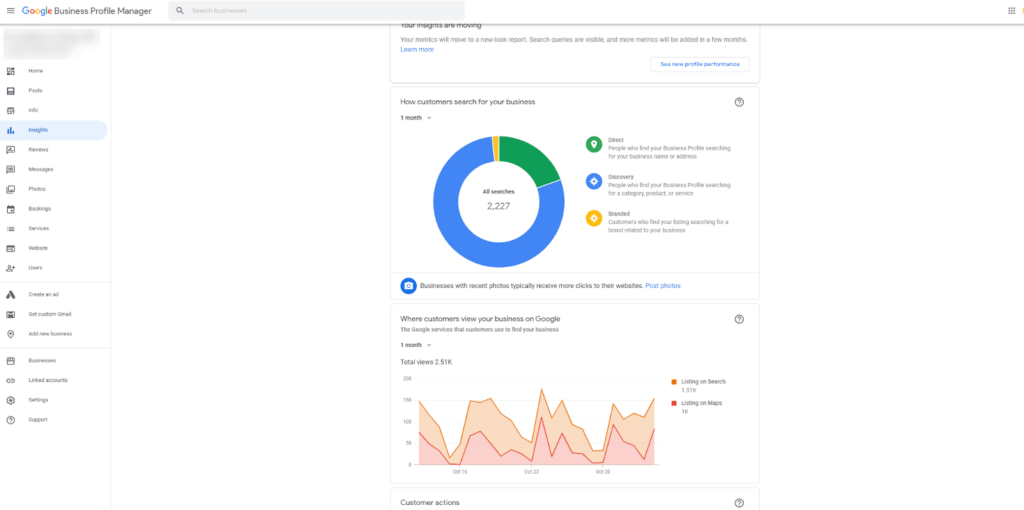
The Second way to Access the Dashboard
If that way doesn’t work, it’s probably because your Google Business Profile listing is new or you haven’t filled it out enough or you aren’t getting that much traffic to it.
If that is the case, you will see an option to complete your profile.
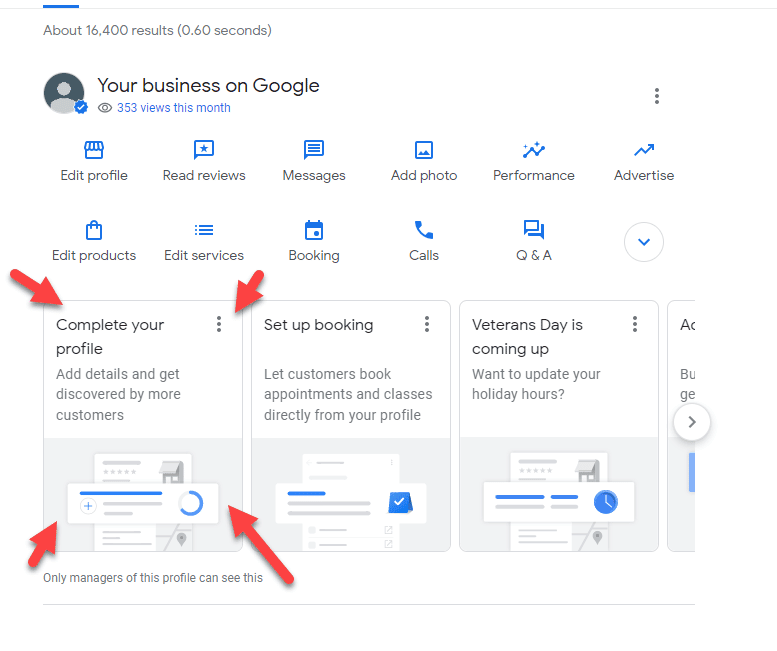
Click the complete your profile and follow the instructions above they are the same or you can watch this video.
The third way to Access the Dashboard.
If, for some reason, you can’t access the dashboard in the two ways above, you can access the old dashboard by going to google.com/business and signing in.
Once you are signed in, you will see all your listings. Hover over your listing and right click on your mouse, and copy the link address.
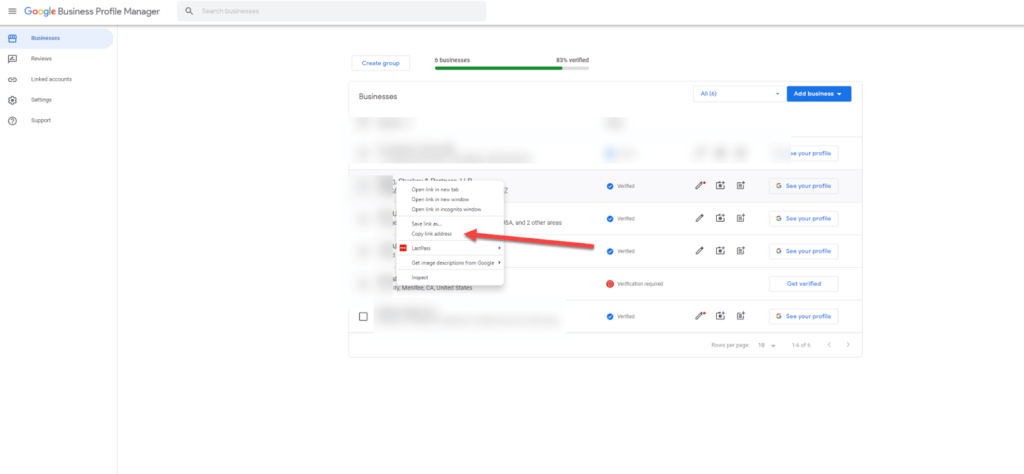
Once you do that, paste that URL into your browser. The URL should look something like this: https://business.google.com/dashboard/l/08486933125576290499?hl=en
All you have to do to access the old dashboard is to change the dashboard into the URL to edit.
https://business.google.com/edit/08486933125576290499?hl=en
Once you do that, you will be able to log back into the old Google Business Profile Dashboard.
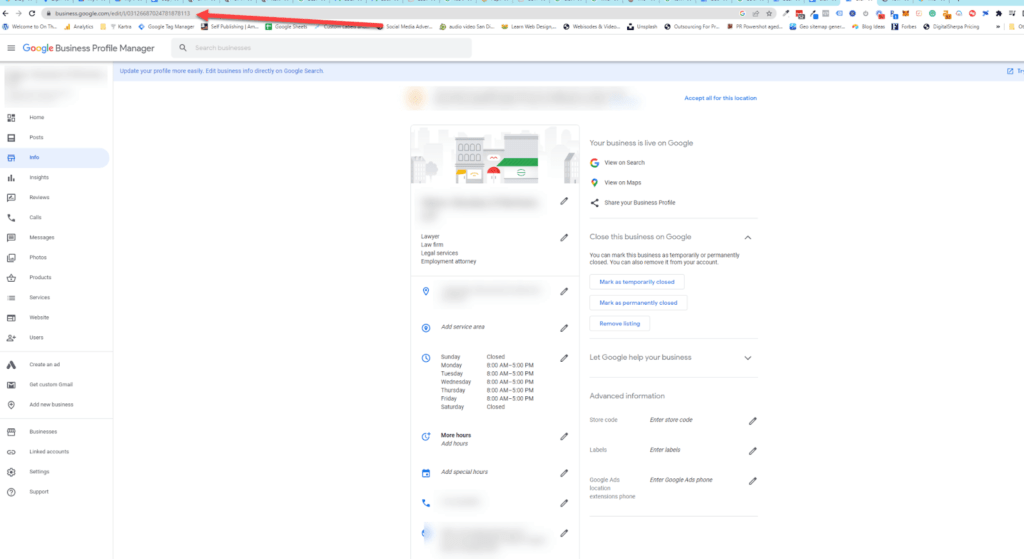
Conclusion
Well, hopefully, you were able to get back into the dashboard. I don’t know how long these hacks will last, so you might want to get comfortable with the new way to edit your Google Business Profile in the meantime.
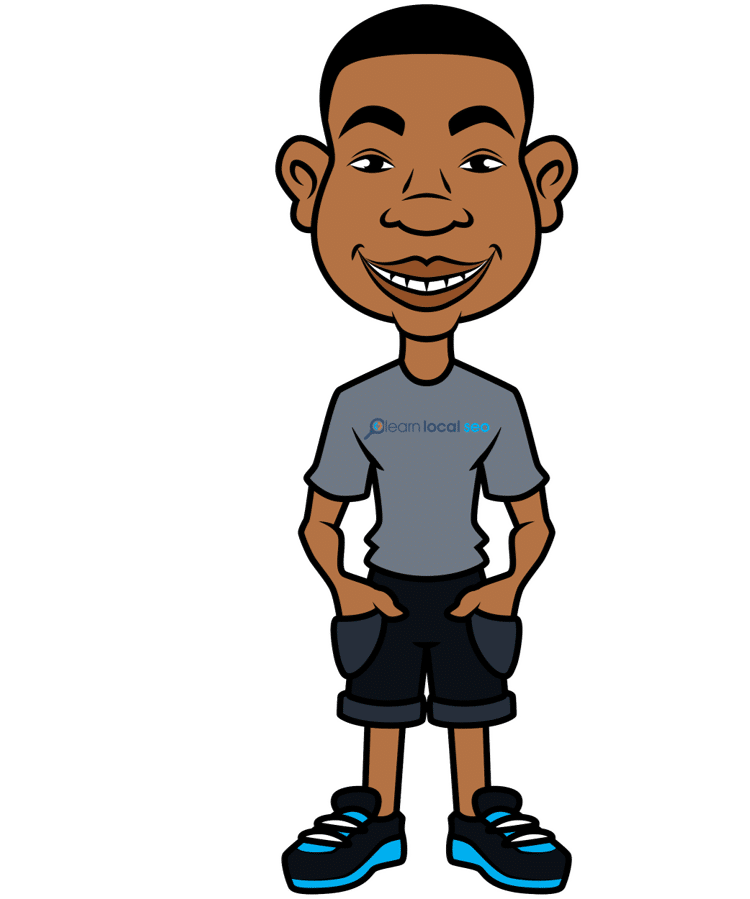
Antoine is a Local Seo expert that has personally optimized over 7,000 Google My Business listings. With over 15 years of experience he has created the 3F Flywheel Formula for local businesses. Antoine has worked as a Local Seo Director for one of the largest Fortune 500 digital marketing agencies. Before Antoine was in digital marketing he played professional baseball for the Chicago Cubs. Antoine lives in southern California and writes about local seo on his blog. LearnLocalSeo.com